iPhone and (An)Droids
Which phone is better? Straightforward and apparently technical debate. However, when it comes to mobile phones, this is a completely irrelevant question. First of all, because it enforces viewing the problem from a reverse angle, an upside down psychology.
This would not be a proper procurement when it comes to cars, for instance. You would consider your habits: whether it would be a weekend car or for daily commute. Where it would be driven: motorway or city. Is your driving license for manual or automatic cars. Do you make frequent long distance trips. What is your estimated annual mileage. What is your budget. And many many more. But definitely not focusing only on the engine.
Another example would be the choice of the audio system. Starting point would be the room (environment) and the type of the music to be played. This brings us to the first parameter to consider in phone procurement.
Platform
If you happen to be a remnant from the nineties and still keep everything on the phone: contacts, calendars, notes, photos, you may skip this section, or this entire post all together. Make sure the phone of your choice has sufficient memory and/or external SD card option and chose whichever high spec phone you line. Goes without saying that if you lose your phone you lose all your data. Unless you have a recent tape backup.

Depending on the choice of Cloud features and daily use may vary. It may be more or less challenging to integrate your emails, contacts, calendars, notes, bookmarks, etc. into your device. I was a happy iPhone user from the first days of smartphones. I owned and loved every single model until recently when I realised that they just don’t work well for me. And it was not about the phones.
My choice of a cloud was Google, with all corresponding services and apps that come with it. And I had them all on my iPhones. Google Maps next to Apple maps. Google Docs and Sheets next to Pages and Numbers. Apple services work great but unless your laptop is a Macbook, there would not be a proper handover. The best way to enjoy your cloud services to their full potentials is to have your data and your apps available seamlessly on all your devices.
And this goes beyond your phone. Consider all your devices in your ecosystem: desktop, laptop, tablet, watch, TV. Sadly, mix and match scenario does not give best results. Stick to the same platform and to the same type of devices.
Call handling
This applies to locked phones only. Android allows a proper call handling from any app (Phone, WhatsApp, Skype, Viber, Hangouts – remember that one?). They all appear as a call, with full screen caller info and accept/deny slider. On the other hand, iPhone allows this functionality only for Phone and FaceTime apps. All the other ones could only rely to a silly little (unreliable) notification.
Again, this would depend on your habits and requirements. If you only receive standard phone calls, this might not concern you. However if you have friends and family all over the world who call you using any of these free services, you might not want to miss their calls.
Notifications
I wouldn’t say there is a proper comparison here. Apple has only recently started introducing enhanced functionalities into notification area, including some sort of widgets. Well, the first draft.
Android concept of notifications is mature, fine-tuned and provides an easier, faster, more functional phone use experience and supports the Without opening the App philosophy.
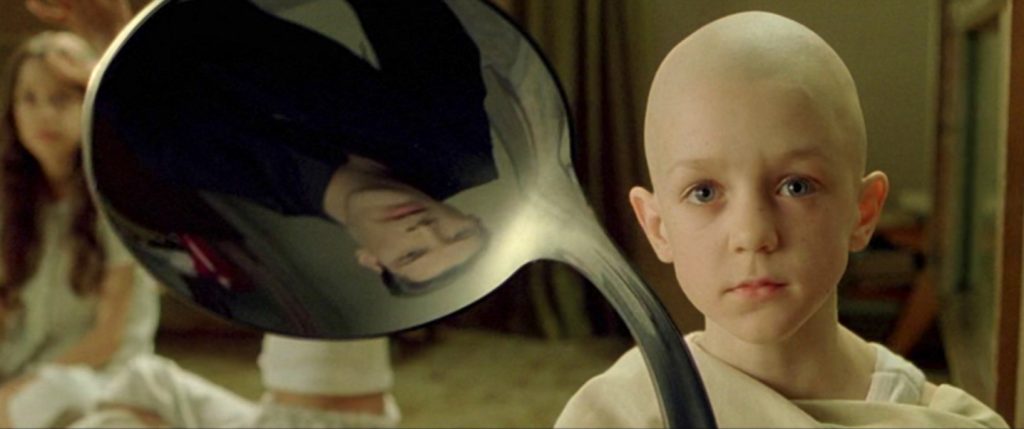
Default Apps
You should be able to choose your default Apps, right? Don’t take this for granted. My preferred browser is Google Chrome, on all devices. On iPhone the default browser is Safari. Period. It’s not bad, but I don’t want it. However I had it on every tap on a hyperlink. Default app is Mail, in spite of Outlook being my choice.
This was not intended to support any particular app over the other. You just need to be aware of all the things to consider while making your choice.
Ok Google vs Siri
Compared to Siri, Ok Google looks like a retarded cousin no one likes to talk about. It takes long to process, needs to be slowly talked to, misinterprets (almost) everything, requires many repetition until finally remembers your voice (if at all), takes long time to get used to.
Siri works out of the box, requires minimal setup, works almost perfectly. And as of iOS 10 it can manage third party apps as well.
This functionality could save you loads of time and ease the use of your device. It pays out to study and configure it properly.
Performance
Having in mind all of the above, does it really matter? Just aim the latest model possible, they all tend to get better in each incarnation.

Conclusion (?)
In twenty first century all your devices are only that – devices. The real game is on the platform. This is where your data is, or should be. Devices will only display, in their own way according to your preferred way of work.
Finally, this is all about the personal choice. I have merely tried to make you aware of the parameters to consider in the process.
